Making GIFs at Editable
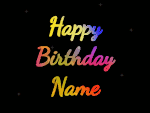

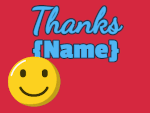



At Editable GIFs you can get a head-start on making the perfect gif for your needs. It begins with templates. We have thousands of templates to choose from. We specialize in special occasions, like birthdays and Christmas, but we also have many more. Browse around: we’re sure you’ll find something right for you. Once you do, you’ll be able to customize it to make it perfect.
Selecting a GIF Template
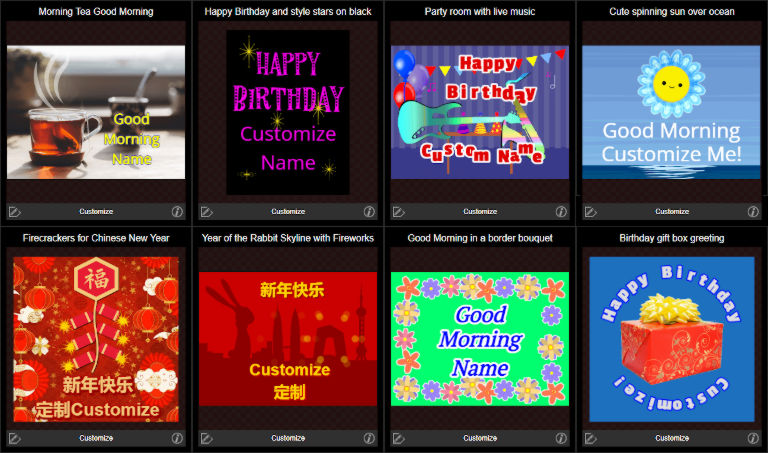
Editable GIFs is all about templates. You select a gif template from one of our library pages, you then personalize it. Our library is mostly categorized by special occasions and holidays.
Some GIF categories
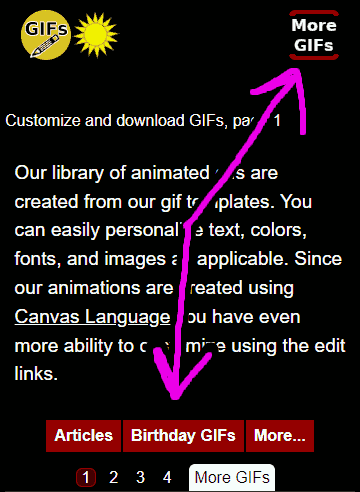
To find a category for the gif you want to customize, use the red buttons or, on mobile, click the "More GIFs" button at the top of the page.
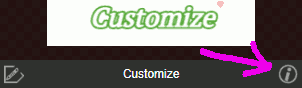
GIFs on the library pages are lower quality thumbnails, so to see
the full gif, click on the ![]() info icon. This will open a dialog box showing the actual gif template.
It also includes relevant links so that you can customize it or view related
gif templates.
info icon. This will open a dialog box showing the actual gif template.
It also includes relevant links so that you can customize it or view related
gif templates.
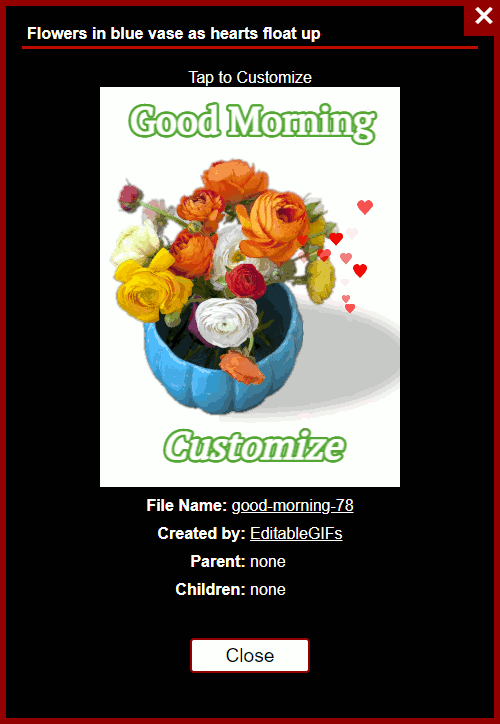
When you find a gif template that you’d like to customize, simply tap or click it to customize.
Customizing your GIF
Now that you have the gif template loaded, customizing it is easy. Just use the form under the animation. The form consists of black and red blocks with sections that you can personalize. There are a variety of form sections.
Types of form sections
- Plain text
- Colors
- Fonts
- Numbers
- Selector drop downs
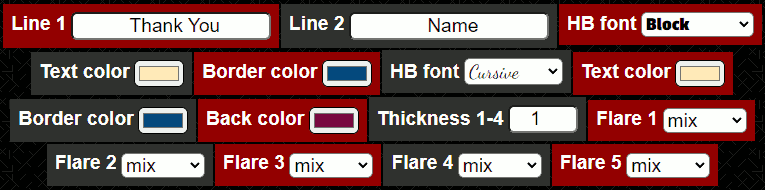
GIF or Video?
GIFs are not always GIFs. An actual gif file is slow to make, and creates a large file size. Many times when you download or view a "GIF" on a site, you aren’t actually viewing GIF file type. This often doesn’t really matter, but sometimes it does. Editable GIFs gives you the option to download a video instead of waiting for a gif to be created.
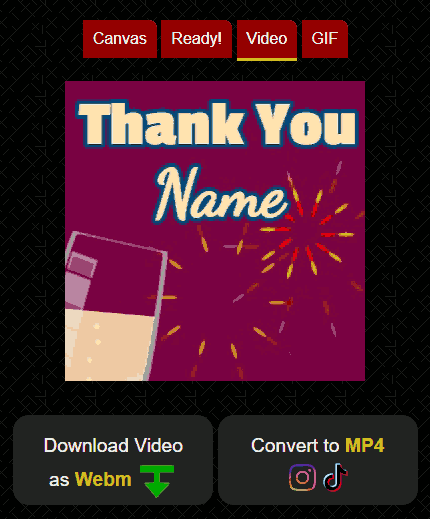
For more universal acceptance, a GIF is often your best choice because most software and apps support them. Videos are faster and easier to work with but unfortunately the type of videos created by different devices differ. This can cause compatibility issues depending on how you plan to use the video. You may need to experiment - or just create a gif.

If you need an MP4 video and your device isn’t an Apple device, then Editable GIFs can convert it for you. Select this option after you’ve customized your animation.
Finally, if you’re using the gifs for any purpose besides text messages, then you’ll need to do your own research or experimentation to find out what works best for you - gif or video.
Downloading and Sharing
Where possible, it is strongly recommended that you download your gif or video to your device, then share it using the functionality of your device. This is the most flexible.

Editable GIFs also provides a share button which will upload your creation to our server where it will be available for you to share. It will only be available for a couple days, so share quickly or download it after you receive its web address.
Summary
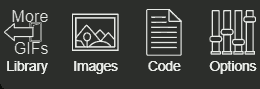
Editable GIFs strives to make gif creation and customization easy (and dare we say fun). When you explore our pages you’ll find a wide variety of templates you can customize or simply download. On our editing pages, you’ll also find on our more options for customization, like the ability to upload your own images.
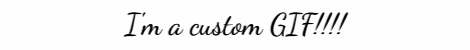
If you have questions, comments, or would like another article like this on a different Editable GIFs topic, please visit our contact page and send us a message.